Unity WebGL Player: Play Anywhere, Anytime!

Are you pumped to jump into the incredible world of Unity WebGL Player? It’s all about this super cool technology that lets you have mind-blowing gaming experiences right in your web browser.
In this blog post, we’ll check out the perks of Unity WebGL and how it changes the game development scene. So get ready to unleash your creativity, show your creations to the world, and embark on epic adventures with Unity WebGL Player.
Whether you’re a pro developer or a gaming fanatic, this is your chance to level up and let your imagination go wild. I invite you to join me on this thrilling adventure into Unity WebGL Player!
Let’s explore Unity WebGL:
Unity WebGL is a subset of the Unity game engine that focuses on delivering games and applications through a web browser. It utilizes WebGL, a JavaScript API enabling 2D and 3D graphics rendering in browsers without additional plugins.
With Unity WebGL, developers can utilize the same tools, workflows, and assets they use for other Unity platforms, making it an efficient choice for multi-platform development.
Advantages of Unity WebGL Player
- Cross-platform Compatibility: Developers can utilize Unity WebGL Player to create games and applications compatible with various operating systems and devices, including Windows, macOS, Android, and more. This eliminates the need for platform-specific development and simplifies the process of creating multi-platform projects.
- Browser-based Accessibility: By leveraging the web browser as a deployment platform, Unity WebGL Player offers instant access without requiring users to install additional software or plugins. It enables seamless distribution and a wider reach for developers.
- High Performance: Unity WebGL Player utilizes hardware-accelerated rendering through WebGL, ensuring optimal performance and smooth gameplay experiences on various devices, including low-end machines.
- Security and Updates: Unity WebGL Player incorporates the security features of modern web browsers, offering a safe environment for running games and applications. Additionally, Unity Technologies regularly releases updates and improvements, providing developers with the latest features and bug fixes.
Unity GL Player: Discover the power of WebGL
Unity GL player uses WebGL technology, which means it harnesses the power of your web browser to render high-quality graphics and deliver an immersive gaming experience. It’s like having a mini gaming console in your web browser window!
Whether you’re a seasoned game developer or just starting, Unity GL player offers a user-friendly interface that makes game creation a breeze. You can drag and drop assets, design levels, and tweak gameplay mechanics without writing complex code. It’s a game changer, quite literally!
And the best part? You can instantly share your masterpiece with the world once you create it. Just upload your game to a website or a game hosting platform, and let people dive into the fun. Imagine the excitement of seeing others play and enjoy your creation!
If you’ve been itching to unleash your creativity and dive into game development, give the Unity GL player a go. It’s a fun, accessible, and interactive way to bring your gaming dreams to life. Get ready to level up and let your imagination run wild!
Unity WebGL player Roblox
Unity WebGL Player Roblox was born from the brilliant minds of Roblox Corporation, a leading name in the world of user-generated online gaming platforms. Combining the power of Unity’s web-based gaming technology and Roblox’s immersive gameplay, this collaboration unleashed a revolution in the gaming industry.
Unity WebGL Player Roblox provides a seamless and accessible way to enjoy Roblox games directly from your web browser. Gone are the days of lengthy downloads and installations! Now, players can jump into the action with just a few clicks.

Gameplay Magic Unleashed!
One of the most fascinating aspects of Unity WebGL Player Roblox is its diverse and imaginative gameplay. With millions of games available to explore, players can embark on epic adventures, solve mind-bending puzzles, engage in intense battles, and even build their virtual worlds from scratch.
Whether you’re a fan of action, role-playing, strategy, or simulation games, Unity WebGL Player Roblox has something for everyone. The possibilities are endless, from exploring magical realms and navigating challenging obstacle courses to building towering skyscrapers and designing fashionable avatars.
Players of all ages will quickly jump into the action thanks to the user-friendly interface and intuitive controls. With the help of Unity WebGL Player, Roblox’s impressive browser-based technology, if your device is hooked up to the internet, you can play all your favorite games! Whether it’s your trusty desktop computer, laptop, or even your dependable smartphone.
What is Fortnite Unity WebGL?
Let’s start by breaking it down. Fortnite, developed by Epic Games, is a free-to-play battle royale game combining survival, exploration, and intense combat elements.
On the other hand, Unity WebGL is a technology that allows developers to create and launch high-quality 3D games in a web browser without needing extra plugins.
When these two powerhouses come together, it makes an exceptional gaming experience accessible to a broader audience.

To begin let’s get started:
Ready to jump into the action? To help you get started with Fortnite Unity WebGL, I’ve created a brief guide for you:
- Open your web browser and head to the official Fortnite website.
- Look for the “Play Now” or “Play in Browser” button, which should direct you to the Unity WebGL version of the game.
- Create or log in to your Epic Games account to access your progress and keep track of your achievements.
- Familiarize yourself with the controls and gameplay mechanics, which should be similar to the versions available on other platforms.
- Get your game on, team up with friends, and conquer the battlefield!
7 WebGL player games
Looking for some awesome WebGL player games to dive into? Well, I’ve got you covered:
- HexGL: It’s a futuristic, high-speed racing game inspired by the classic arcade game “Wipeout.” You navigate a track, trying to beat the clock and your opponents.
- Slither.io: It’s a massively multiplayer online game where you control a snake-like creature and compete against other players. The objective is to become the largest snake on the server.
- Krunker.io: It’s a fast-paced first-person shooter game with multiple modes and weapons. You can join different servers and compete against other players in real-time.
- Run 3: It’s an endless runner game where you control a character running through a series of tunnels in space. The game features various levels and challenges as you progress.
- Tanki Online: It’s an online multiplayer tank battle game where you control a tank and compete against other players in real time. Various game modes are available for you to participate in, and you can personalize your tank.
- Geometry Dash: It’s a rhythm-based platformer game where you navigate challenging obstacles. The objective is to complete levels while syncing your movements with the background music. Website:
- Shell Shockers: It’s a multiplayer online battle arena (MOBA) game where you join a team and compete against other players. You can choose different classes, such as archer, warrior, or mage, and use various weapons and abilities to defeat your opponents.
7 Unity WebGL 2-player games
- Tank Trouble: This is a traditional battle game involving two players who control tanks and aim to eliminate each other. The game features various power-ups and challenging arenas.
- Basketball Legends: A basketball game where two players can compete against each other in a 1-on-1 match or team up and play against the computer. It features famous basketball players and allows for exciting basketball showdowns.
- 12 MiniBattles: This game offers a collection of 12 mini-games where two players can compete head-to-head. The mini-games range from racing and sumo wrestling to soccer and shooting challenges.
- Fireboy and Watergirl series: This game series features cooperative puzzle-platform games that require players to control two characters, Fireboy and Watergirl, each with unique abilities, to solve puzzles and overcome challenges.
- Ludo with Friends: Ludo is a digital adaptation of the classic board game. You and three more players are playing a game together, where you try to be the first to get positioned in the center of the board by moving your pieces around it. It’s super fun and can be played with two to four people!
- Tic Tac Toe: A digital adaptation of the popular game Tic Tac Toe, where two players take turns marking Xs and Os on a 3×3 grid, aiming to create a line of three of their symbols.
- Rooftop Snipers: A physics-based shooting game where two players control snipers on a rooftop. The objective is to shoot the opponent off the roof while dealing with wobbly physics and various obstacles.
Conclusion
In conclusion, the Unity WebGL Player offers many possibilities for game developers and enthusiasts.
With its cross-platform compatibility, browser-based accessibility, high performance, and regular updates, Unity WebGL Player provides a seamless and immersive gaming experience.
Whether creating your own games or exploring the vast library of Unity WebGL-powered games like Roblox and Fortnite, the opportunities for creativity and enjoyment are endless.
So, dive into this exciting realm, unleash your imagination, and let Unity WebGL Player take your gaming experience to new heights.
Get ready to embark on thrilling adventures, connect with players worldwide, and make your mark in the ever-evolving world of Unity WebGL Player. The journey awaits!
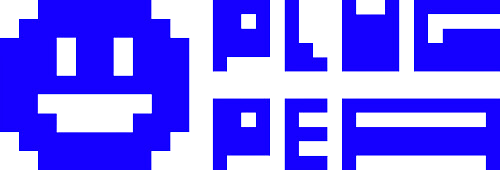
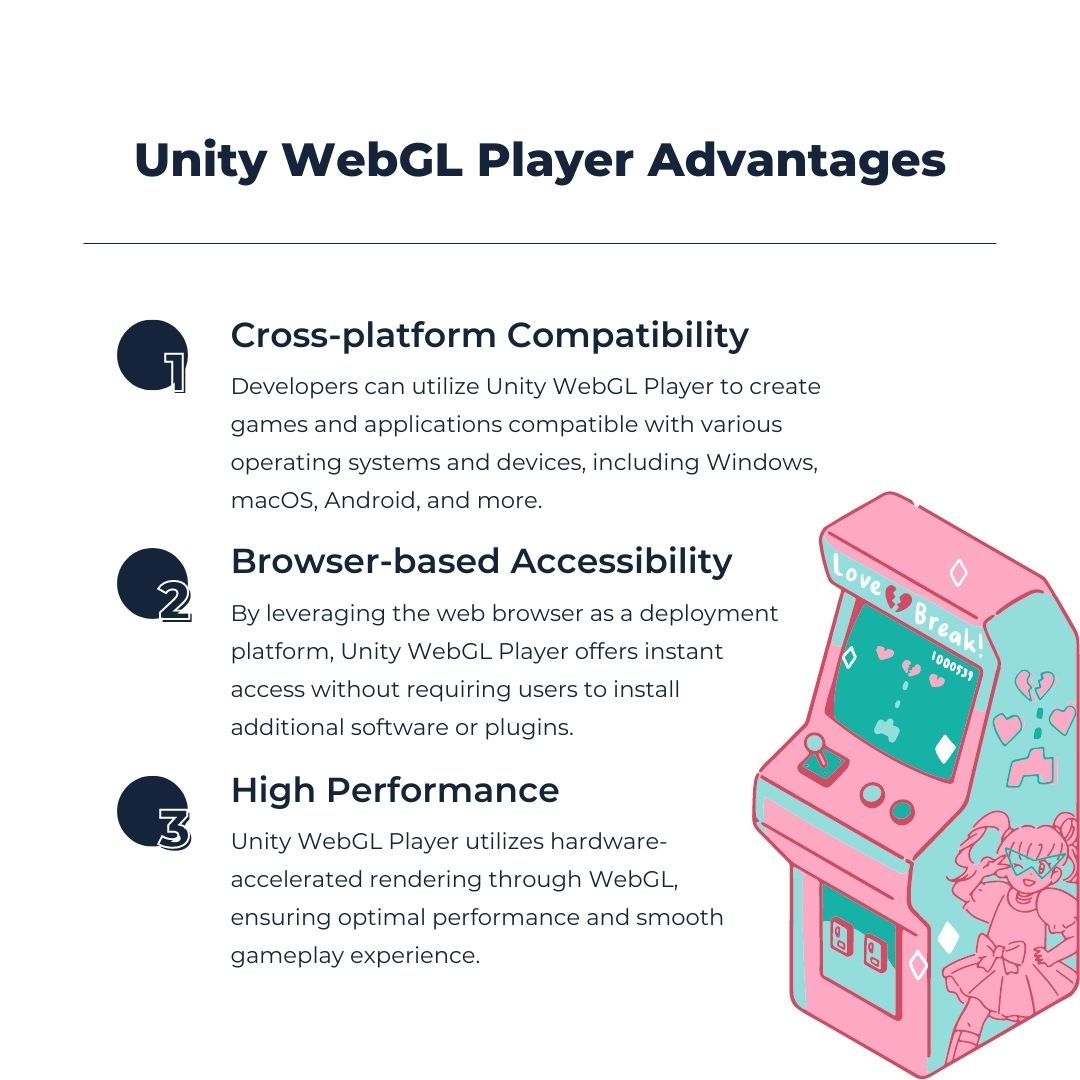

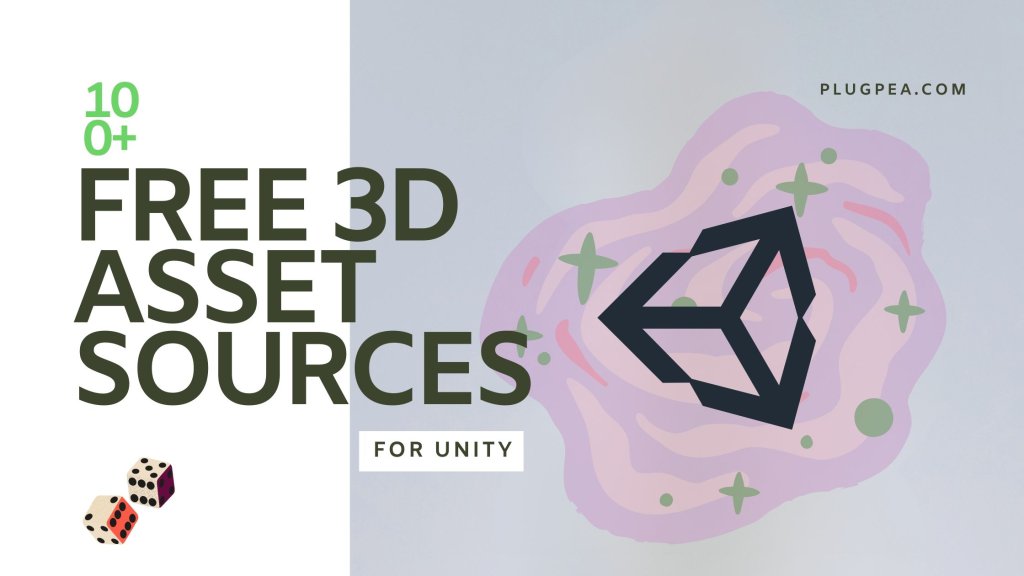

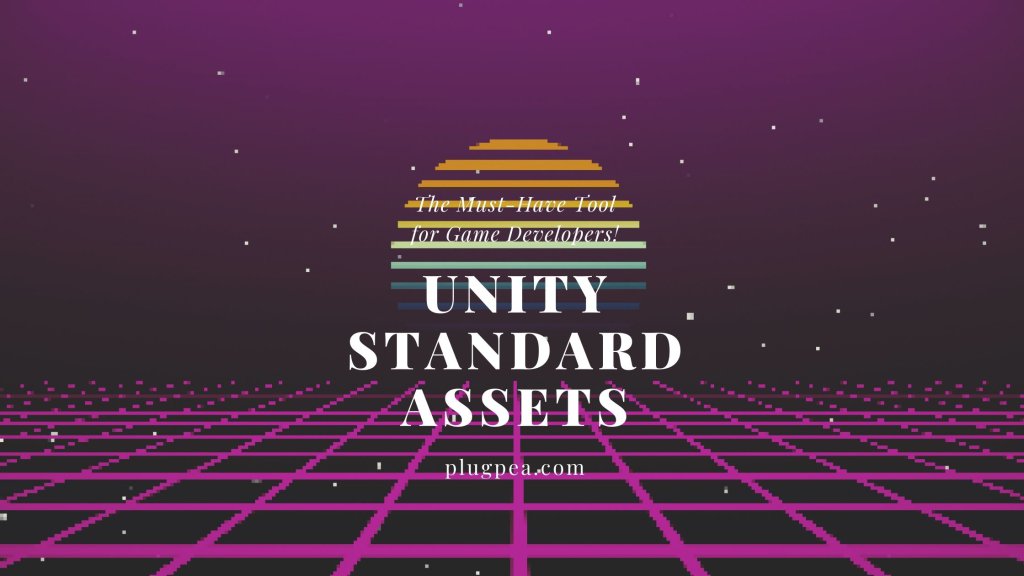


Responses