What is MonoBehaviour?
In Unity’s C# scripting, MonoBehaviour is a base class provided by the Unity engine that allows you to define behavior for game objects. It is an essential component for creating interactive experiences and implementing game logic.
MonoBehaviour is a class that you can inherit from when creating scripts for your game objects in Unity. By deriving your scripts from MonoBehaviour, you gain access to a set of predefined methods and events that Unity calls automatically at specific points during the game’s execution.
These methods and events include:
– Awake(): Called when the script instance is being loaded.
– Start(): Called before the first frame update.
– Update(): Called once per frame, allowing you to perform regular updates.
– FixedUpdate(): Called at fixed time intervals, useful for physics calculations.
– LateUpdate(): Called after all Update functions have been called.
– OnEnable(): Called when the script instance is being enabled.
– OnDisable(): Called when the script instance is being disabled.

And many more. By implementing these methods in your MonoBehaviour-derived script, you can define the desired behavior for your game objects.
In addition to these built-in methods, MonoBehaviour provides access to various properties and functionalities related to game object components, such as transforming positions, accessing colliders, handling input, invoking coroutines, and interacting with the Unity scene hierarchy.
Overall, MonoBehaviour is a fundamental component in Unity that allows you to script the behavior of game objects by leveraging Unity’s built-in functionality and event system.
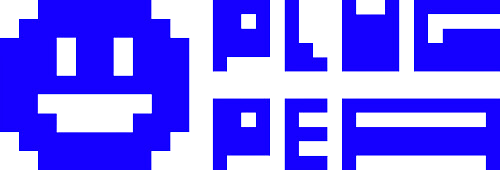


Responses