Unity awake
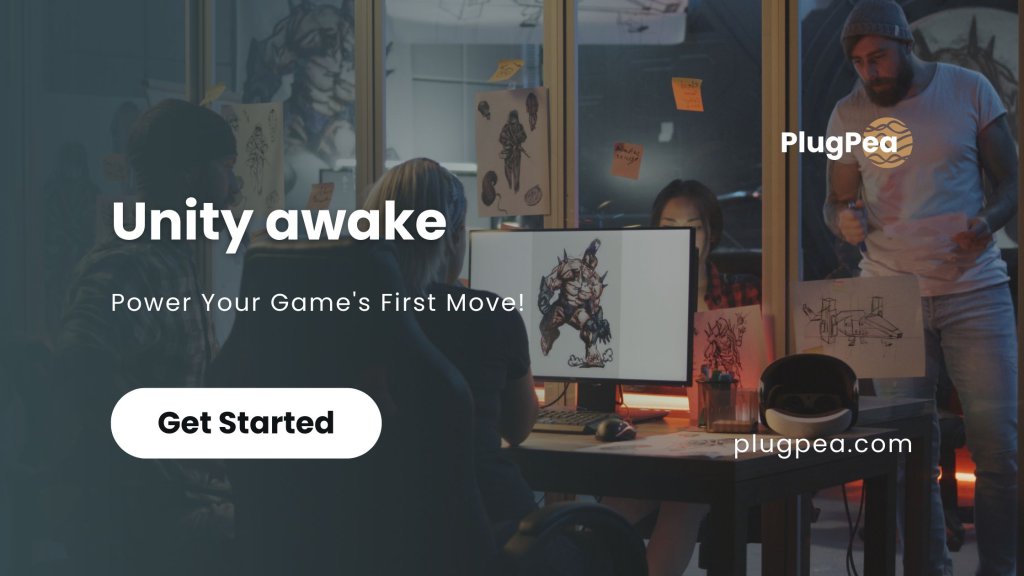
When diving into the world of Unity game development, understanding the intricacies of its core functions is essential. One such function that holds significant importance is the unity awake function. In this post, we’ll unravel the mysteries behind this function and shed light on its role in the initialization process.
What is the awake function in unity?
In Unity, the “Awake” function is a method that’s part of the MonoBehaviour class. It’s like a special function that gets called when a script component attached to a GameObject is initialized in the scene. You can use this function to perform setup tasks or initialization for your script.
Here’s a simple example:
using UnityEngine;
public class MyScript : MonoBehaviour
{
private void Awake()
{
Debug.Log("Awake function called!");
// Do some setup or initialization here
}
// Other functions and code for your script
}
In this example, when the GameObject with the “MyScript” component is loaded in the scene, the “Awake” function will be called, and the debug message will be displayed in the console.
Remember, the “Awake” function is called before the “Start” function and is typically used for initialization tasks that need to happen before the game starts running, like setting up references or variables.
Unity awake vs. start
In Unity, both the “Awake” and “Start” functions are used for initialization, but they’re called at different times in the lifecycle of a GameObject. Let’s break down the differences with some examples:
Awake Function:
The “Awake” function is called when a script component is initialized, even before the “Start” function. It’s often used for setting up references and initializing variables that other scripts might need.
using UnityEngine;
public class MyScript : MonoBehaviour
{
public GameObject otherObject;
private void Awake()
{
Debug.Log("Awake function called!");
// Initialize variables or references
otherObject = GameObject.Find("OtherObject");
}
// Other functions and code for your script
}
Start Function:
The “Start” function is called after the “Awake” functions of all components in the GameObject are executed. It’s commonly used for setup that requires all scripts to have their “Awake” functions called first. For example, you might use it to start a coroutine or perform some initial calculations.
In summary:
- Use “Awake” for setting up references and initializing variables that other scripts might use.
- Use “Start” for the more general setup that should happen after all “Awake” functions are called, like coroutines or calculations.
Remember, the order in which scripts execute their “Awake” and “Start” functions can affect the flow of your game, so understanding this timing is essential for proper initialization and functionality.
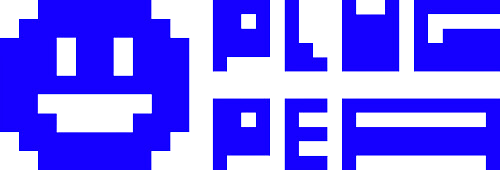
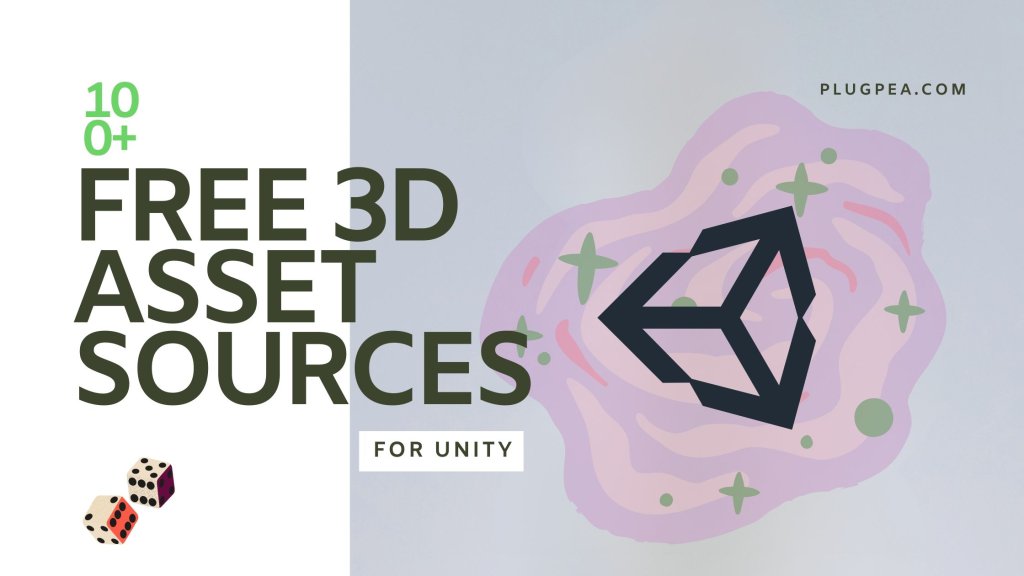


Responses