Unity coroutine
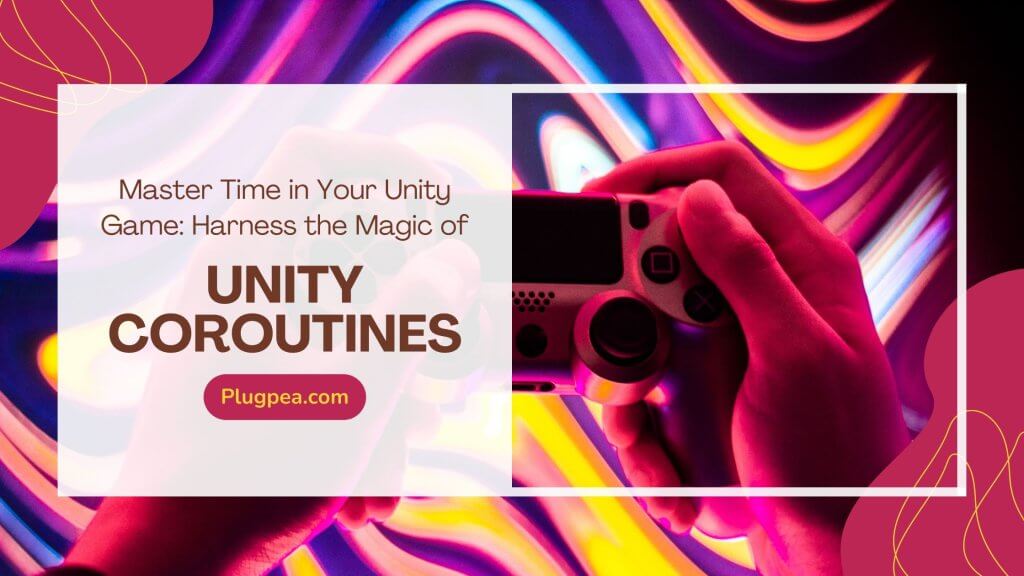
Unity Coroutines are like special functions in Unity that can pause and continue later. They’re used to make stuff happen after some delay, cool animations, and handle tasks without freezing the game.
To start a Coroutine, you use StartCoroutine(SomeCoroutine()). It’s cool because while a Coroutine waits, other stuff keeps happening in the game.
For example, you can have a Coroutine that waits for a few seconds, does something, and then waits again. You can also stop a running Coroutine if you want.
Just be careful not to overdo it with Coroutines, as they can affect performance if you have too many.
Here’s a simple example:
using System.Collections;
using UnityEngine;
public class ExampleCoroutine : MonoBehaviour
{
void Start()
{
StartCoroutine(MyCoroutine());
}
IEnumerator MyCoroutine()
{
Debug.Log("Wait for it...");
yield return new WaitForSeconds(2f);
Debug.Log("Now something cool happens!");
yield return null;
Debug.Log("All done!");
}
}
So, Unity Coroutines are a handy tool to make your game more awesome!
How to make a unity coroutine?
Making a coroutine in Unity is pretty easy. Just follow these simple steps:
1. Write a method and add IEnumerator before the method’s return type. This tells Unity it’s a Coroutine.
2. Inside the method, use the yield return statement to add pauses or delays where you want.
3. Start the Coroutine using StartCoroutine in another method.
Here’s a quick example of a simple Coroutine:
using System.Collections;
using UnityEngine;
public class MyCoroutineExample : MonoBehaviour
{
void Start()
{
StartCoroutine(MyCoolCoroutine());
}
IEnumerator MyCoolCoroutine()
{
Debug.Log("Wait for it...");
yield return new WaitForSeconds(2f);
Debug.Log("Now something cool happens!");
yield return new WaitForSeconds(1f);
Debug.Log("All done!");
}
}
That’s it! When you run this code, you’ll see the logs appear with some delays between them, thanks to the Coroutine’s pauses. Now you’re ready to add some awesomeness to your Unity game using Coroutines!
How do you stop or pause a running Coroutine in Unity?
Stopping or pausing a running Coroutine in Unity is pretty simple. Here’s how you do it:
1. Stopping a Coroutine: If you want to stop a Coroutine that’s running, you use the StopCoroutine function. Just give it the name of the Coroutine you want to stop. It’s like saying, “Hey, Coroutine, chill out!”
2. Pausing a Coroutine: Well, you can’t directly pause a Coroutine, but you can kinda achieve the same effect. Instead of pausing, you can make the Coroutine wait for something, like a condition to be true, before continuing. It’s like telling the Coroutine, “Hey, take a break until I say so!”
using System.Collections;
using UnityEngine;
public class CoroutineControl : MonoBehaviour
{
private bool shouldPause = false;
void Start()
{
StartCoroutine(MyCoolCoroutine());
}
void Update()
{
if (Input.GetKeyDown(KeyCode.Space))
{
shouldPause = !shouldPause;
if (shouldPause)
{
Debug.Log("Pausing the Coroutine...");
}
else
{
Debug.Log("Resuming the Coroutine...");
}
}
}
IEnumerator MyCoolCoroutine()
{
Debug.Log("Start Coroutine!");
yield return new WaitForSeconds(1f);
Debug.Log("Almost done!");
yield return new WaitForSeconds(1f);
Debug.Log("All done!");
}
}
In this example, we’re starting a Coroutine that prints some logs with delays between them. When you press the Space key, it toggles the shouldPause variable, which acts as a pause control for the Coroutine. When paused, the Coroutine stops between the logs; otherwise, it continues as usual.
So, with StopCoroutine, you can stop a Coroutine completely, and with some clever coding using yield return, you can achieve a similar effect to pausing. Keep it cool, and have fun with your Coroutines!
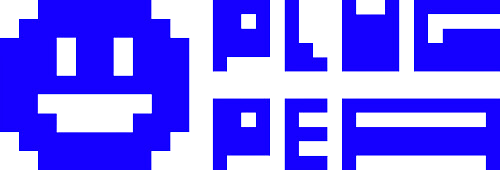
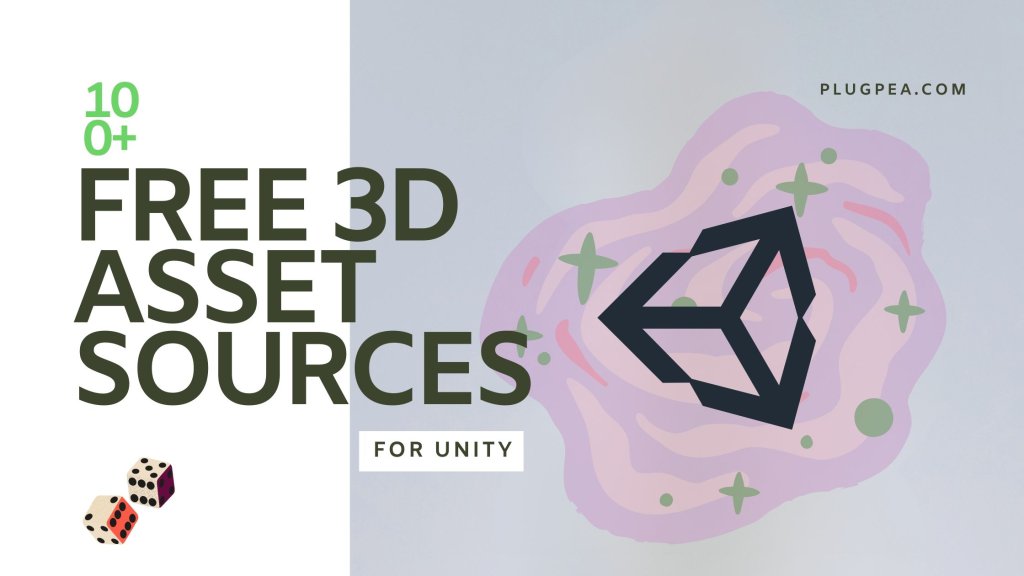

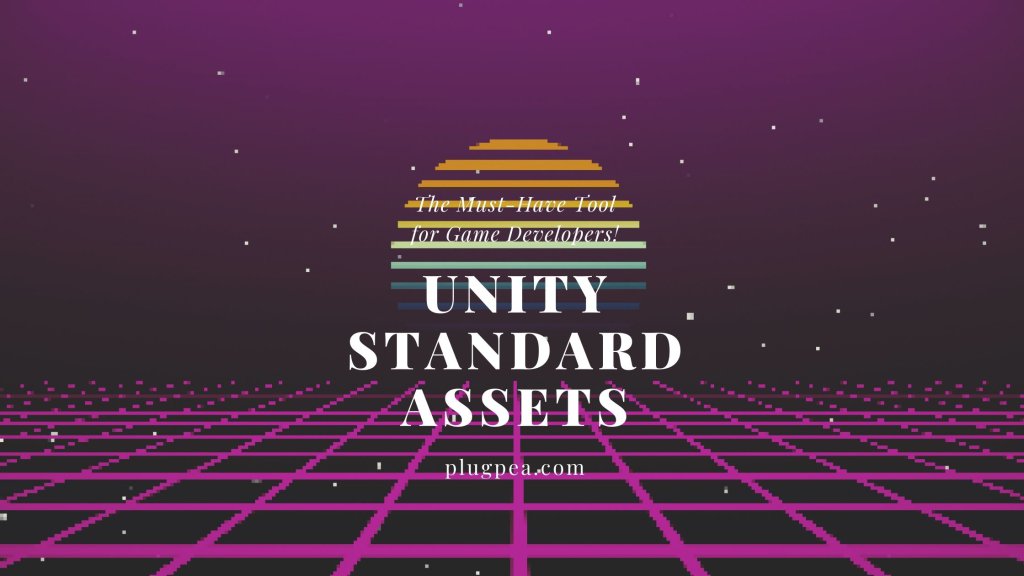
Responses