Unity Random.Range

The Random.Range() method in Unity is a simple and widely used function to generate a random number within a specified range. It is part of Unity’s UnityEngine.Random class.
There are two ways to use this function:
1. Random.Range(int min, int max): generates a random integer number, n, where min <= n < max. The max value is exclusive – the generated random number will be less than this value.
2. Random.Range(float min, float max): generates a random float number, n, where min <= n <= max. The max value is inclusive – the generated random number can be equal to this value.
Remember, random numbers are often used in games for many things like generating random enemy positions, random power-up drops, varying AI behavior, etc.
Do note that the UnityEngine.Random class’s methods are not suitable for cryptographic purposes, as they are not entirely unpredictable. They should be used for gameplay elements and situations where complete randomness isn’t a necessity.
Example 1 Random.Range
Let’s consider a simple geometric example involving 2D objects in a game.
Assume we have a platform game where we want to spawn collectible items at random positions along the x-axis within the boundaries of the platform.
Here’s how you might use Random.Range() to achieve this:
using UnityEngine;
public class SpawnCollectibles : MonoBehaviour
{
public GameObject collectiblePrefab; // Prefab of the collectible
public float platformWidth = 10.0f; // Width of the platform
void Start()
{
// Spawn 5 collectibles at random positions
for (int i = 0; i < 5; i++)
{
// Calculate a random x position within the platform boundaries
float randomX = Random.Range(-platformWidth / 2, platformWidth / 2);
// Instantiate the collectible at the random x position
// We are assuming the platform is centered at y = 0, and the platform surface is at y = 1
Instantiate(collectiblePrefab, new Vector3(randomX, 1, 0), Quaternion.identity);
}
}
}
This script will spawn 5 collectible items at random positions along the x-axis on the platform when the game starts. The y position is set to 1, assuming that the platform is at y=0 and the collectibles should appear just above it. The Quaternion.identity means that the rotation of the collectibles will not be changed.
In this example, Random.Range() is used to generate random positions for the collectibles, enhancing the replayability of the game because the collectibles won’t always be in the same places.
Example 2 Random.Range
Let’s consider another simple example in a 2D game where you want to spawn enemy spaceships at random locations off the top of the screen, so they can fly downward towards the player.
Here’s a short script using Random.Range() to achieve that:
using UnityEngine;
public class SpawnEnemies : MonoBehaviour
{
public GameObject enemyPrefab; // Prefab of the enemy spaceship
public float screenTop = 10.0f; // y position off the top of the screen
public float screenLeft = -5.0f; // x position of the left side of the screen
public float screenRight = 5.0f; // x position of the right side of the screen
void Start()
{
// Spawn 10 enemies at random positions off the top of the screen
for (int i = 0; i < 10; i++)
{
// Calculate a random x position within the screen bounds
float randomX = Random.Range(screenLeft, screenRight);
// Instantiate the enemy at the random x position and off the top of the screen
Instantiate(enemyPrefab, new Vector3(randomX, screenTop, 0), Quaternion.identity);
}
}
}
This script will spawn 10 enemy spaceships at random x positions off the top of the screen when the game starts. The y position is set to screenTop, assuming that you want the enemies to start offscreen and move downwards.
The Random.Range(screenLeft, screenRight) generates a random x-coordinate for each enemy, making their entry point different each time the game runs. This enhances gameplay variability, making the game more unpredictable and fun to play.
Example 3 Random.Range
Let’s consider an example where we want to randomly rotate a 3D game object around the y-axis.
We often use this in games to make items or enemies face in a random direction. Here’s how we could use Random.Range() to achieve this:
using UnityEngine;
public class RandomRotation : MonoBehaviour
{
void Start()
{
// Generate a random rotation angle between 0 and 360 degrees
float randomRotation = Random.Range(0, 360f);
// Apply the random rotation around the y-axis to the game object
transform.rotation = Quaternion.Euler(0, randomRotation, 0);
}
}
In this script, we’re generating a random float between 0 and 360 (representing degrees of rotation), then applying that rotation to the y-axis of the game object’s transform. The Quaternion.Euler() function is used to convert the rotation from Euler angles to a Quaternion, which Unity uses for 3D rotation.
When you attach this script to a game object, it will start facing a random direction each time the game starts. This could be useful, for example, if you’re randomly scattering objects (like trees, rocks, etc.) in a scene and want them to face different directions for variety.
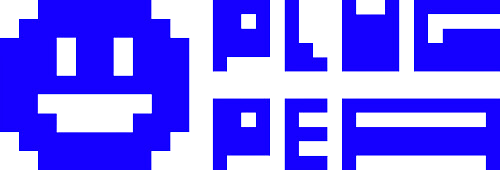

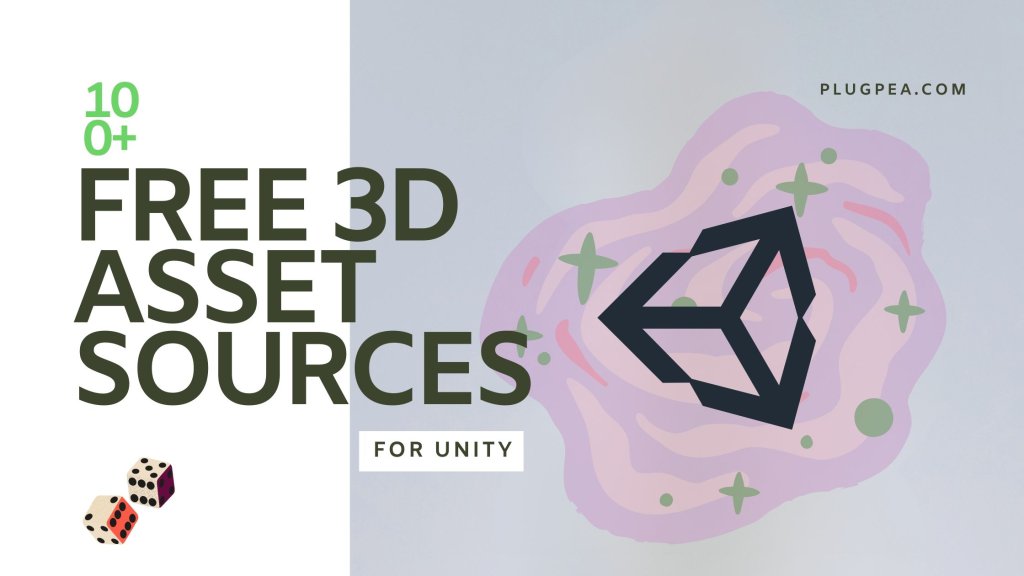

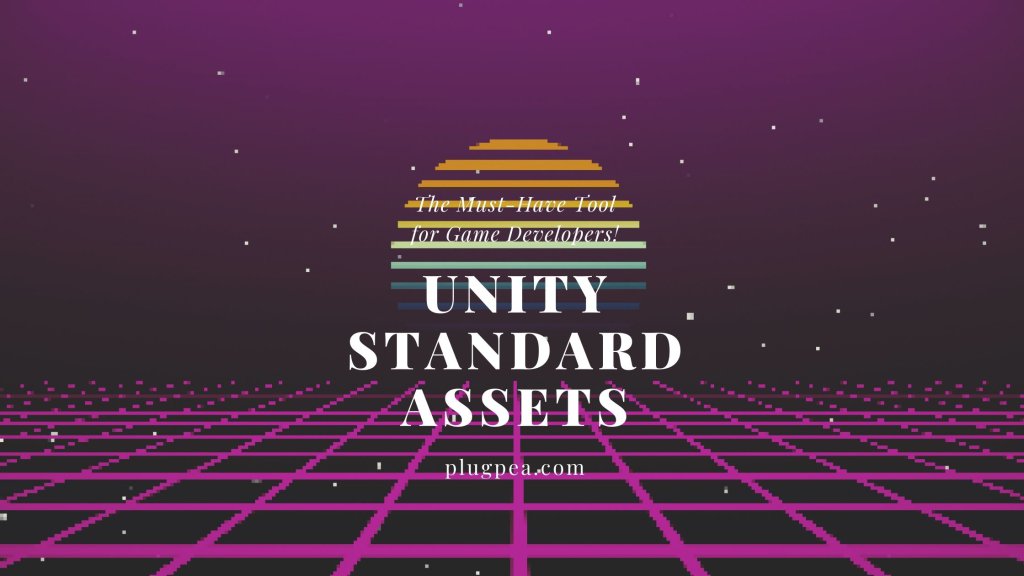
Responses