Unity Standard Assets: The Must-Have Tool for Game Developers!
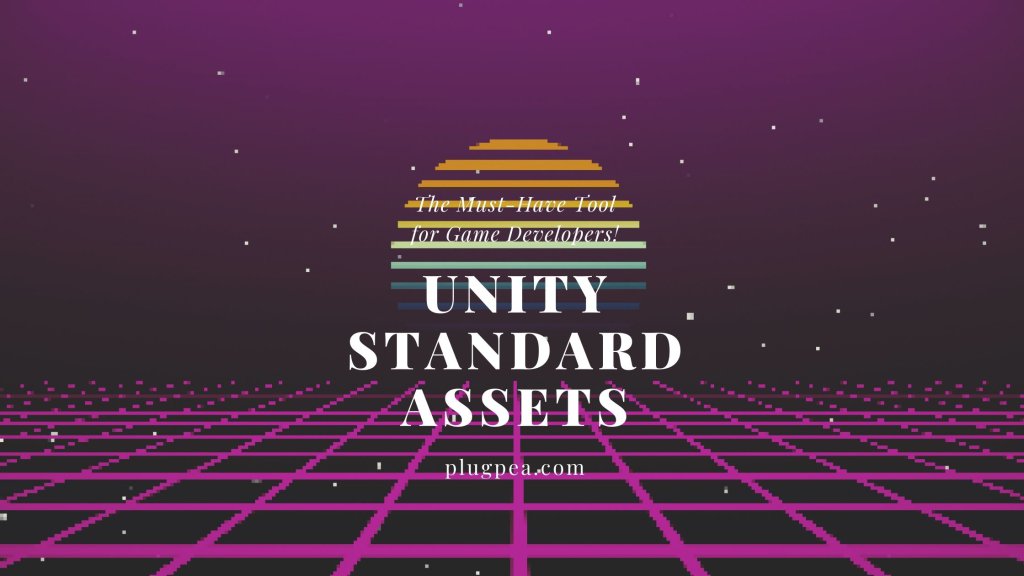
Hey, game devs and Unity fans! Are you searching for a tool to take your projects to the next level? Well, you’re in luck! In this blog post, we’ll explore Unity Standard Assets and its amazing 2D and 3D features.
No matter if you’re a beginner or an expert, this incredible resource will completely revolutionize how you make games. Prepare to take your game development to the next level!
Unity 2d standard assets.
Unity’s 2D Standard Assets are like the MVPs of Unity’s features. They’re a total game-changer for developers, offering a bunch of ready-to-use stuff like components, scripts, and cool visuals that make building 2D games a breeze.
Seriously, these assets are a game dev’s dream come true, saving you tons of time and effort by giving you a head start with all the essentials. Say goodbye to starting from scratch and hello to smoother development!
If you’re curious about what they are:
Unity 2D Standard Assets are like a super cool toolbox made by Unity Technologies. They’re all about making 2D game creation faster and easier by hooking you up with a whole bunch of ready-to-go goodies.
We’re talking characters, environments, cameras, effects, and loads more! These assets are tailor-made for 2D projects, so you can dive right into gameplay mechanics and let your creative juices flow without starting from square one.

What does the Asset Library include:
Unity 2D Standard Assets have got you covered with a whole bunch of awesome stuff for game development. They’ve got a ton of cool components and systems that cover all the bases. Alright, let’s jump in and take a look at some of the awesome assets:
- Characters: The asset collection is packed with a bunch of rad 2D characters that come to life with cool animations, behaviours, and physics. They’re perfect for getting your game off the ground, whether you’re just testing ideas or need fully fleshed-out characters. These guys are the real deal!
- Environments: Unity 2D Standard Assets got you covered with all kinds of ready-to-go settings, whether you’re into platformers or side-scrolling shooters. They’ve got pre-made environments, tilesets, and backgrounds that you can totally tweak, expand, or use as they are. Talk about a major time-saver for developers!
- Cameras: Cameras are a big deal in 2D games, and Unity’s 2D Standard Assets bring the goods with all sorts of camera scripts and effects to level up your gameplay. Whether you’re after a camera that follows the action, seamless scene transitions, or fancy effects like shake and zoom, these assets got your back. It’s like having a pro cameraperson on your team!
- Effects: Unity 2D Standard Assets bring the party a bunch of eye-catching visuals like fancy particle systems, cool weather effects, and snazzy post-processing effects. These effects give your game that extra oomph, making it more immersive and taking the player experience to a whole new level. Get ready to wow your players with some seriously awesome effects!
Investigate Customization and Extensibility:
Unity 2D Standard Assets are all about being super flexible and customizable. You can totally tweak and expand these assets to fit your game like a glove. Whether you’re playing around with animation settings, adding new moves, or mixing and matching assets to create something totally unique, these assets give you a rock-solid base to get your customization on.
With Unity’s asset system, you can dive deep into the nitty-gritty of the components and scripts in the 2D Standard Assets. It’s like having the keys to the customization kingdom, allowing you to make all the tweaks and improvements you want to match your game vision. You’ve got the power to create standout games that shine bright, even if you’re starting with pre-built assets.
Integrating Unity 2D Standard Assets:
Adding Unity 2D Standard Assets to your project is a piece of cake. Just grab those assets from the Unity Asset Store or the official website and import them into your project. Once they’re in, you’ll find them waiting for you in the Project window of the Unity Editor. Inside, you’ll see folders filled with individual assets and scripts.
To put those assets to work, simply drag and drop them right into your game scenes, attach scripts to objects, and tweak settings using the Inspector window. Unity’s user-friendly interface makes it a breeze to navigate and play around with the assets, so you can quickly fine-tune your game design.
And guess what? Unity’s got your back with heaps of documentation and tutorials specifically for the 2D Standard Assets. They’ll walk you through the best ways to make the most of each asset and unleash their full potential in your projects. Trust me, taking advantage of these resources will give you a deep understanding of what these assets can really do. Get ready to unlock their full power!

Unity 3d standard assets.
Unity 3D Standard Assets are like a bunch of ready-made game mechanics, scripts, models, and textures that Unity Technologies provides. They’re super helpful for developers because they let you try out ideas, make changes easily, and create awesome games without starting from nothing. You can use these assets for all sorts of games, like shooters, racing games, platformers, and puzzles.
When you use Unity 3D Standard Assets, it speeds up development by giving you pre-made scripts, prefabs, and models, which saves you time and effort. These assets are top-notch and made by experienced developers. You can tweak them to fit your project’s needs, and they work well for different game genres. So, you can easily customize, combine, and expand them to create your own awesome game mechanics.
Expanding Unity 3D Standard Assets
While Unity 3D Standard Assets give you a solid starting point for game development, it’s important to know that you can make them even better by customizing them to fit your project. You can tweak scripts, textures, and models to add cool features and make the assets suit your game’s needs.
Customizing Scripts: Unity 3D Standard Assets come with ready-made scripts that control different game mechanics. You can modify these scripts to add new functions, adjust how things work, or bring in extra features. This lets you have the freedom to create cool gameplay experiences and customize the assets to match what you want.
Personalizing Textures and Materials: Textures and materials play a big role in how a game looks. Unity 3D Standard Assets offer a variety of textures and materials that you can customize to match your preferred art style or create a special atmosphere. You can change colours, patterns, and shader properties to get the visual impact you want.
Combining and Integrating Assets: Unity 3D Standard Assets are built to be easily combined. You can mix and match assets from different categories to create fresh and exciting gameplay elements. For example, by putting together a character asset and a vehicle asset, you can have your character drive a vehicle or interact with it in a whole new way. The possibilities are endless!
How to add standard assets to Unity?
To add standard assets to Unity, follow these step-by-step instructions:
- Start a new Unity project: If you don’t have a project yet, create a new one by clicking “New” in Unity Hub or going to “File” > “New Project” in Unity Editor.
- Bring in the Standard Assets package: Unity has a bunch of cool stuff you can add to your project. To get them, go to “Assets” > “Import Package” > “Standard Assets” in the Unity Editor.
- Choose what you want: You’ll see a list of different asset categories. Pick the ones you like, or just grab everything by ticking the checkboxes. For example, if you want character models and animations, select “Characters.”
- Hit the “Import” button: After you’ve chosen your assets, click “Import” and let Unity do its thing. The duration can vary depending on your selection, and you’ll have the means to monitor the progress with a visual indicator.
- Wait for the import: Hang on while Unity finishes importing. It’ll put the assets in your project’s “Assets” folder. Take a look around the subfolders in “Standard Assets” to find what you brought in.
- Drag and drop into your scene: To use the assets, simply grab them from the “Project” window and drop them into your scene’s “Scene” view or “Hierarchy” window.
- Customize to your liking: Depending on the assets, you might need to tweak some settings or scripts. Check out the documentation or instructions that come with each asset to learn how to make them work and personalize them.
How to get unity standard assets?
No matter if you’re just starting out or a seasoned pro, using Unity Standard Assets can save you loads of time and energy while making your games look and work even better. So, here, we’ll check out different ways to get your hands on these awesome assets and seamlessly plug them into your projects. Trust me; it’s gonna be awesome!
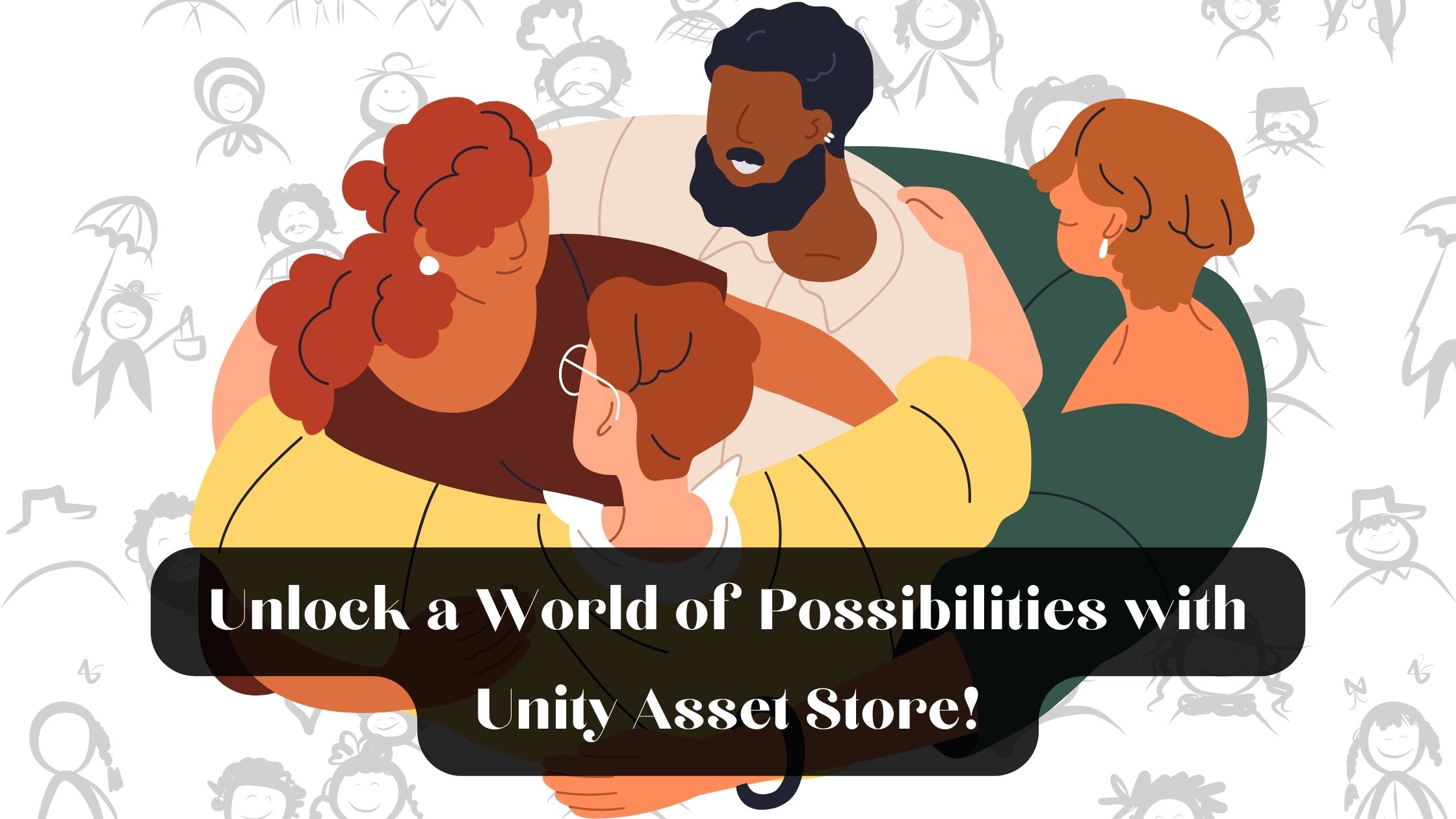
Unity Asset Store
Check it out, folks! When it’s about getting ahold of Unity Standard Assets, the happening spot is the Unity Asset Store. It’s the easiest and official place to score these awesome goodies. Here’s how you can do it:
- Fire up your Unity editor and pop open the Asset Store window by going to “Window” and clicking on “Asset Store.”
- Take a look around or use the search bar to find those “Standard Assets” you’re after.
- Once you spot the package you want, give it a click to see all the juicy details, and hit that sweet “Download” button.
- Unity will work its magic, downloading and importing those assets right into your project. Boom! They’re ready to go, just like that.
Unity Package Manager
Unity Package Manager is here to make your life easier when it comes to importing Unity Standard Assets. You can do it all without leaving the Unity editor. Here’s how:
- Open up Unity like usual and go to “Window,” and then click on “Package Manager.”
- In the Package Manager window, look for the little “+” button at the top-left corner. Give it a click.
- Now, choose “Add package from git URL” and enter the URL of the Unity Standard Assets package you want.
- Sit back and relax because Unity will do all the heavy lifting for you. It’ll download and import the package straight into your project. Voila! It’s ready to roll.
Unity GitHub Repository
Unity’s got a sweet GitHub repository where you can find all sorts of cool projects, including those Unity Standard Assets you’ve been eyeing. Here’s how you can get ’em:
- First things first, head on over to the Unity GitHub repository at this link: https://github.com/Unity-Technologies.
- Once you’re there, take a look around and dig through the repository until you find the exact Standard Assets package you’re after.
- When you spot that package, give it a click to see what’s inside. Check out all those files and assets waiting for you.
- Ready to bring ’em home? Hit the green “Code” button and select “Download ZIP” to get that package downloaded right to your computer.
- Unzip that shiny ZIP file you just nabbed and find the Unity Standard Assets hiding inside.
- It’s showtime! Import those assets into your Unity project by simply dragging and dropping them into the project window. Boom! They’re in and ready to rock.
Other sources
There’s a whole world of alternative sources where you can find those awesome Unity Standard Assets! It’s not just the official channels, my friend. Check out these places and get ready to be amazed:
- Start by exploring the Unity Forums, especially the “Community Showcase” section. That’s where fellow users share their incredible creations, and you might stumble upon some Unity Standard Assets treasures too.
- GitHub is another goldmine! Besides the official Unity repository, tons of developers and enthusiasts share their own Unity Standard Assets projects on there. Just use the search function to find repositories that have what you’re looking for.
- Asset Marketplaces: there are awesome third-party asset marketplaces out there. Places like the Unity Asset Store, Itch.io, and the Unreal Marketplace are packed with goodies. You’ll find a diverse collection of assets, including Unity Standard Assets, waiting for you to grab and use in your projects.
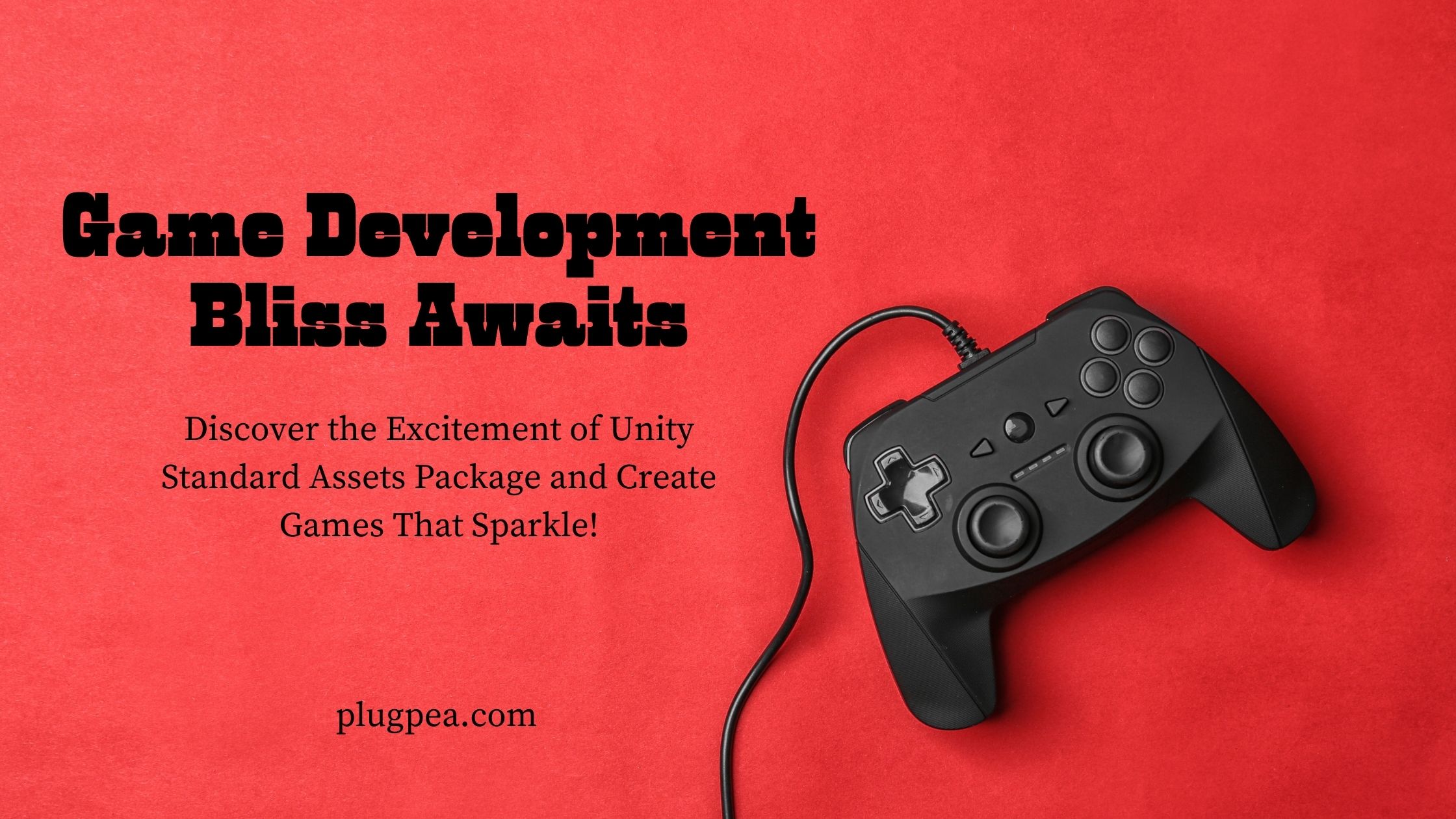
Unity standard assets package.
The Unity Standard Assets Package is like a game developer’s BFF, giving them a super useful collection of ready-to-use assets that speed up development without sacrificing quality. It’s got all sorts of components and scripts for different game mechanics, so developers can really dive into their game’s special features and iterate quickly.
Cool stuff you’ll find in the package:
- First-Person Controller: This bad boy is a versatile and customizable controller for first-person games. It lets you move smoothly, jump around, and control the camera with your mouse. Perfect for FPS or exploration-style games.
- Third-Person Controller: Now we’re talking! This controller is all about that smooth and responsive third-person movement. You can walk, run, jump, and more. It’s the ideal asset for action-adventure or platformer games.
- Standard Assets Effects: Whoa, these effects are lit! They’ve got everything from explosions and fire to smoke and water. Add these babies to your game, and watch it come alive with stunning visuals and realism that’ll totally captivate your players.
- Post-processing Stack: Get ready to level up your game’s visuals with this power-packed suite of image effects. We’re talking bloom, depth of field, colour grading, and motion blur. These effects will take your game from drab to fab, creating mind-blowing and atmospheric scenes.
Conclusion
To sum it up, Unity Standard Assets is a total game-changer for devs who want to amp up their creations. It’s packed with ready-made characters, environments, and effects, giving you the power to effortlessly bring your ideas to life.
Whether you’re diving into a 2D adventure or crafting an epic 3D masterpiece, Unity Standard Assets is the ultimate sidekick on your game dev journey. It’s time to level up and make your dreams a reality! Don’t miss out on this incredible tool – get started with Unity Standard Assets today!
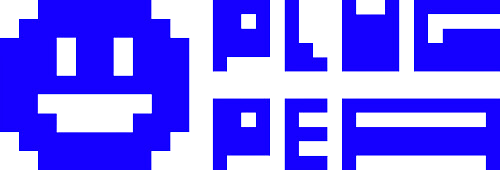
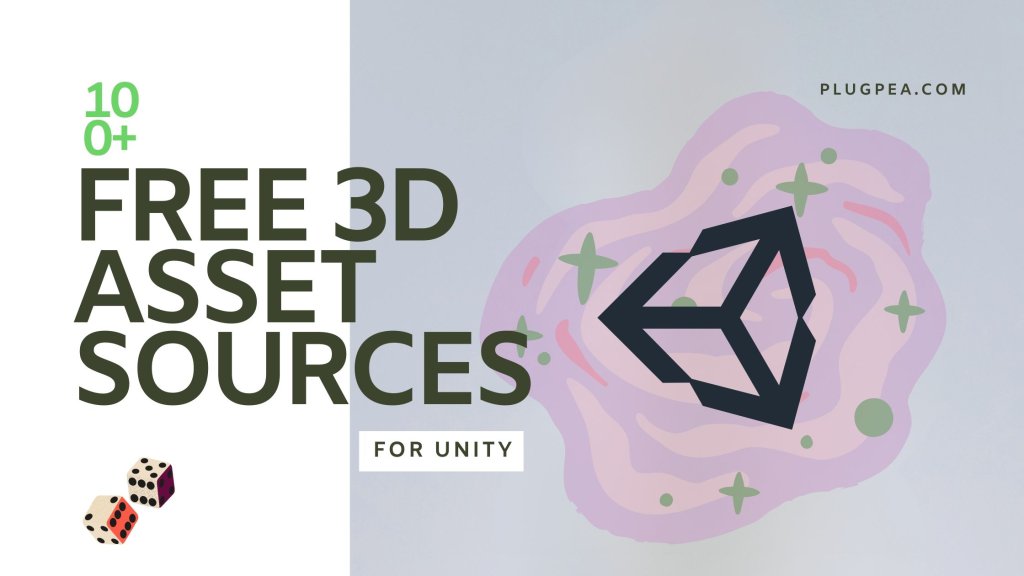




Responses