Editor Only Methods
Here is a list of methods that are specifically used in the Unity editor for customizing and extending its functionality:
1. OnValidate
This method is called in the editor when the script’s properties are modified in the Unity Inspector. It allows you to perform validation and update related values. It is useful for maintaining consistency and ensuring data integrity.
2. OnDrawGizmos
This method is called in the editor and is used to draw Gizmos for visualization purposes. Gizmos are graphical representations that can be displayed in the Scene view, aiding in debugging and visualizing certain aspects of your game objects.
3. OnDrawGizmosSelected
Similar to OnDrawGizmos: This method is also called in the editor, but only when the GameObject is selected. It allows you to draw Gizmos that are specific to selected objects, providing additional visual feedback during editing.
4. OnGUI
This method is called in the editor and allows you to draw custom GUI elements using Unity’s IMGUI (Immediate Mode GUI) system. It is commonly used to create custom editor windows, inspectors, or other UI elements for manipulating objects in the editor.
5. OnSceneGUI
This method is called in the editor and provides the ability to perform custom scene view handling. It allows you to handle mouse input and draw custom GUI elements directly in the Scene view, enabling interactive editor tools and functionality.
These methods are specific to the Unity editor and are not called during runtime gameplay. They offer the ability to customize and extend the editor’s functionality, visualize data, create custom inspectors, and provide additional tools for editing and debugging your game objects.
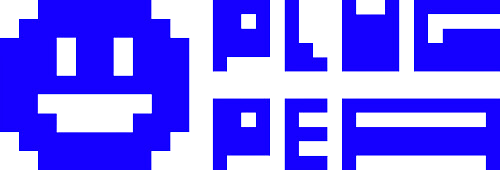
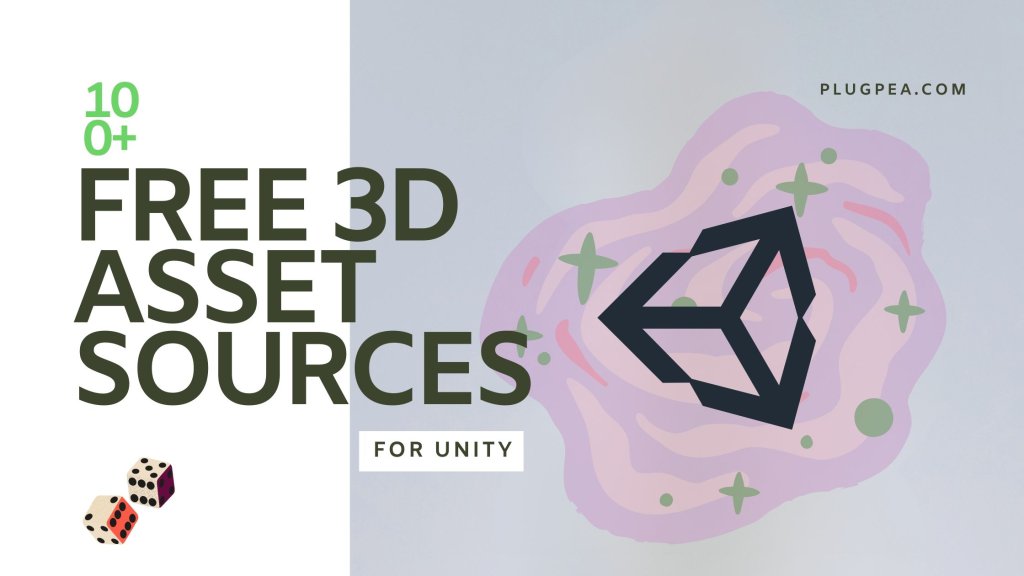

Responses